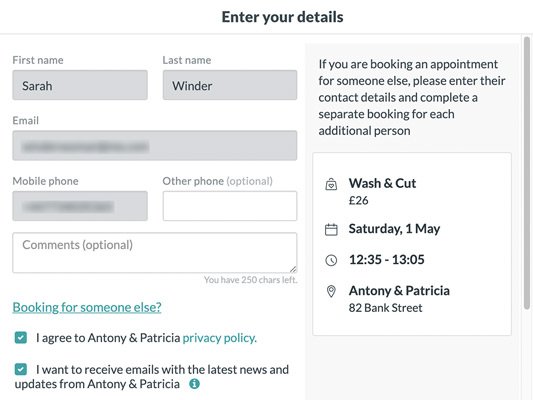Everything you need to know about online bookings and managing your client account.
Getting Started
The benefits of an online client account
How do I get an online client login?
My SMS access code isn’t working!
I have never visited the salon before, how do I set up an online account?
Managing your account & appointments
How do I change or cancel my appointment online?
Is there an online booking app?
I can’t rebook a service in my history
Accounts with shared contact details
Can I use online booking if I share my mobile number with other family members?
Managing payments via your account
Getting Started
The benefits of an online account
Your online account gives you access to your upcoming appointments and booking history, plus you can edit and rebook appointments faster and more accurately.
You can view and submit any consultation forms we send to you to be completed from home before arriving at the salon.
You’ll always have access to your information which you can keep up-to-date as and when necessary.
How do I get an online client login?
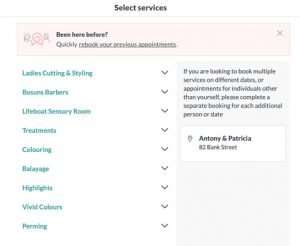 If you have visited the salon in the last two years and provided a mobile number when registering, you will be able to access your online account. Click the link in the pink box and the online booking system will verify you via SMS text messaging.
If you have visited the salon in the last two years and provided a mobile number when registering, you will be able to access your online account. Click the link in the pink box and the online booking system will verify you via SMS text messaging.
If you do not have a mobile number registered to your client record card, you will not be able to use online booking. Please contact us to update your record card if you wish to use this service.
My SMS access code isn’t working
Some clients have reported the system not accepting the access code ?
If you are experiencing this issue please try this link.
To help us fix this problem, we’d really appreciate if you could share information about your issue. Email us info@antonyandpatricia.co.uk with details of the device you were using when this error occurred (e.g. Windows laptop, iPhone etc) and which link you were using (e.g. ‘Book Appointment’ page on the website, link from Facebook, link from email etc). Thanks!
What can I see in my account?
You can view:
- appointments
- any forms you have been asked to complete
- saved payment cards
- contact details (i.e. name, email, phone number, mobile phone number and postal address)
I’ve never visited the salon before, can I still have an online account?
Yes, when you book an appointment online, a new account will be created for you.
Managing your account & appointments
How do I change or cancel my booking online?
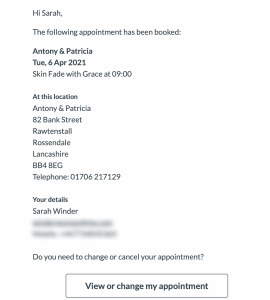
Example email confirmation
Cancelling or changing an appointment via confirmation email
Click the button at the end of your confirmation email, this will open your online booking page and give you the option to change or cancel your appointment.
Cancelling an appointment using Client Login
- Login to Client Login
- Go to the My Appointment section and you will be able to see all of your upcoming appointments
- If you choose to reschedule your appointment, you will be taken to the Online Booking page to select and confirm a new date and time.
- If you choose to cancel your appointment it will take you to the cancellation page, where you will be asked to select a cancellation reason and confirm the cancellation
There are some instances when you won’t always be able to alter your appointments. When this happens you will need to contact us.
- The appointment date must be outside the policy period for changes i.e.at least 48 hours before your appointment.
- The appointment has been paid for in advance or has a booking fee attached to the appointment
- You have recurring appointments that have been set up by the salon.
I cant rebook a service in my history
If you experience this error, select the service you wish to book from the main services menu.
Is there an online booking app?
We don’t have an App, but you can easily add online booking to your phones app library.
Apple/iOS
- Launch Safari and navigate to a website you frequently visit.
- Tap the Bookmark icon at the bottom of the screen (it resembles a box with an upward-pointing arrow).
- Tap ‘Add to Home Screen’.
- Launch Chrome for Android and open the website or web page you want to pin to your home screen.
- Tap the menu button and tap ‘Add to Home Screen’.
- You’ll be able to enter a name for the shortcut and then Chrome will add it to your home screen.
Managing payments via your account
How do cardless payments work
For your convenience, you can save your card with us and make use of cardless checkout. The cost of your service and any products you may want to purchase will be deducted from your chosen card at the end of your service; no need to present your card! You can manage your cards via our website {Insert your Client Login link}
For some bookings, you may be required to pay a deposit to secure your appointment.
If you cancel within our cancellation terms, or do not show up to your appointment, your deposit may be help in line with our cancellation policy.
You will also be asked to save your payment card when you pay your deposit. This speeds up your booking process the next time you book with us, and also allows you to make use of our cardless checkout experience.
You can manage your saved cards here {Insert your Client Login link}
How do I save a payment card to my account
Next time you book with us, ask us to save a payment card to your client record card. This will allow you to pay without presenting your card the next time you visit us. This is great if you wish to pay for members of your family who visit the salon at different times.
You can also add and check your saved cards at any time when you log into your client account. It uses the same levels of protection as your bank and meets the highest standards for internet security.